[1.8.X-1.17.X]TitleManager标题公告插件
- Minecraft插件
- 2021-09-18
- 3958
标题公告(TitleManager)这款插件添加了浮动消息、玩家列表的页眉/页脚和记分板侧边栏。插件本身还为您提供了丰富的 API,您可以在自己的插件中利用这些 API。
插件特点
欢迎标题
新玩家首次进入服务器欢迎标题
玩家列表顶部以及底部
欢迎副标题
指令发送标题
侧边计分板修改
丰富的 API
动画效果!
同时支持 PlaceholderAPI
权限
titlemanager.command.reload titlemanager.command.broadcast titlemanager.command.message titlemanager.command.abroadcast titlemanager.command.amessage titlemanager.command.animations titlemanager.command.scripts titlemanager.command.scoreboard
命令
/tm reload /tm reload /tm msg /tm abc /tm amsg /tm animations /tm scripts /tm sb toggle
所有命令都以/tm或/titlemanager开头。<argument> 是必须要填的参数。[argument] 是选填的参数.
添加 %{placeholder} 或者 %{placeholder:parameter} will replace the given placeholder with its respected value.
添加 ${animation} 会用给定的动画替换掉消息中的动画.
添加 ${script:input} will replace the script and input value with a generated animation.
公告
格式: /tm bc [parameters] <message> or /tm broadcast [parameters] <message>
Arguments:
[parameters] - 选填参数.
<message> - 要显示的消息.
可在上文填的参数:
silent(静默)
fadein(渐显)
stay(暂留)
fadeout(淡出)
radius(范围)
world
介绍:
向服务器上的每个人发送titlte信息, 在消息内输入 <nl>, {nl} 或者 %nl% 来添加副标题.
Actionbar 公告
格式: /tm abc [parameters] <消息>或者 /tm abroadcast [parameters] <消息>
可在上文填的参数:
silent(静默)
radius(范围)
world
介绍:
向服务器上的每个人发送Actionbar 消息.
消息
格式: /tm msg [parameters] <玩家> <消息> or /tm message [parameters] <玩家> <消息>
参数:
[parameters] - 选填参数.
<player> - 要发送消息的玩家对象.
<message> - 要显示的消息.
可在上文填的参数:
silent(静默)
fadein(淡入)
stay(暂留)
fadeout(淡出)
介绍:
向指定的玩家发送标题消息, 在消息内输入 <nl>, {nl} 或者 %nl% 来添加副标题.
Actionbar 消息
格式: /tm amsg [parameters] <玩家> <消息> 或者 /tm amessage [parameters] <玩家> <消息>
参数:
[parameters] - 选填参数.
<player> - 要发送消息的玩家对象.
<message> - 要显示的消息.
可在上文填的参数:
silent(静默)
介绍:
向指定的玩家发送actionbar 消息.
计分板开启(关闭)
格式: /tm sb toggle
介绍:
开启或者关闭计分板.
动画
格式: /tm animations
介绍:
列出所有当前加载的动画.
脚本
格式: /tm scripts
介绍:
列出当前所有加载的脚本.
重载
格式: /tm reload
介绍:
重载配置文件,动画和脚本.
可填的参数介绍:
Silent(静默)
格式: -silent
输入命令后不会提示任何信息.
(对于投票命令非常有帮助, 因为控制台将不会显示任何提示信息.)
Fade in(淡入)
格式: -fadein=ticks
示范: -fadein=20 会设置淡入时间为 20 ticks (1 秒 ).
设置淡入的时间,来使标题淡入屏幕 (以ticks计算).
Stay(暂留时间)
格式: -stay=ticks
示范: -stay=40 会设置暂留时间为 40 ticks (2 秒).
设置标题在屏幕上停留的时间 (以ticks计算).
Fade out(淡出)
格式: -fadeout=ticks
示范: -fadeout=20 会设置淡出时间为 20 ticks (1 秒 ).
设置淡出的时间,来使标题淡出屏幕 (以ticks计算).
World
格式: -world or -world=worldname
示范: -world=PlotWorld
限制只在指定的世界发布公告,如果没有世界被选择并且发送公告的是玩家, 指定的世界将会自动变为发送者所在的世界.
Radius(范围)
格式: -radius=radius
示范: -radius=10
将公告广播的范围限制在距离发送者一定的范围内(按方块数计算). 如果发送者不是玩家,那这个参数将失效无用
本站所发布的全部内容源于互联网搬运,仅限于小范围内传播学习和文献参考 请在下载后24小时内删除,如果有侵权之处请第一时间联系我们删除。 敬请谅解! E-mail:tudoumc@foxmail.com
本文链接:https://www.baiyaodao.com/post/352.html
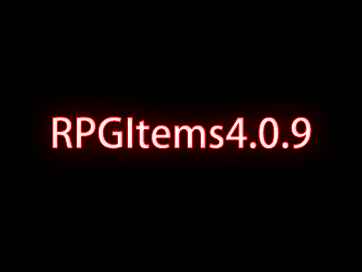



![[1.7.X-1.16.X]HeadHunterRPGSystem – RPG斩首系统插件](https://www.baiyaodao.com/zb_users/cache/thumbs/fc0295f9bdf2f7a22186bc6d32a3864f-250-170-1.png)
![[全版本]7yPay—商品寄售系统 地图扫码自动到账,全自动商品寄售系统](https://www.baiyaodao.com/zb_users/cache/thumbs/96b3188c8376e47645aea49a24c46904-250-170-1.png)
![[1.8-1.20]ServerMarket—高度自定义的全球市场插件](https://www.baiyaodao.com/zb_users/cache/thumbs/f139cad7d518a42ee18070cfe9b07415-250-170-1.png)
![[1.20.2-1.16.5]PhotoDrop一一款让野生精灵被打败后有概率掉落一张精灵照片的插件{右键可转化为精灵}](https://www.baiyaodao.com/zb_users/cache/thumbs/d6703ff697d73bc9672591402b24d258-250-170-1.png)












